How To Create XML Sitemap For Blogger And Submit To Search Engines
How to add sitemap in blogger? This post will guide you to create XML sitemap for blogger and add it to Google Search Console and other major search engines.
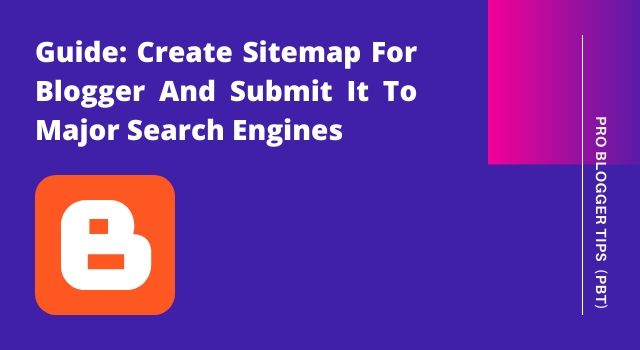 |
| How to add xml sitemap for blogger |
In WordPress, we have several plugins that automatically generates XML sitemap. When we talk about Google Blogger/Blogspot, we don't have any plugin, unlike WordPress which can automatically generate an XML sitemap. This post will guide you to create XML sitemap for blogger and how to add sitemap in blogger.
What is sitemap in blogger?
XML Sitemap is a page which includes a list of all the pages, posts, tags and categories that exists on your Blogger Blog or website. All the search engines use these sitemaps to discover and index pages of your website.
Guide: Generate Elegant HTML sitemap for Blogger
Guide: Generate Elegant HTML sitemap for Blogger
What is the use of XML sitemap?
By creating XML sitemap, you are helping search engines to easily crawl and index all post and pages of your website. It is very important to create and use XML sitemap in Blogger.
How do I create XML sitemap for Blogger?
There is no need to create XML sitemap for blogger. Now Blogger/Blogspot automatically generates XML sitemap for your blogs hosted on Blogger. You just need to submit your blog's sitemap to search engines.
How to add sitemap in blogger?
Google Blogger/Blogspot now generates a sitemap by default. Check out these steps to view or add sitemap in Blogger.
To view your post sitemap for Blogger, just add /sitemap.xml after your domain name, just like this: https://probbloggertips.blogspot.com/sitemap.xml
To view your page sitemap for Blogger, just add /sitemap-pages.xml after your domain name, just like this: https://probbloggertips.blogspot.com/sitemap-pages.xml
How to submit sitemap to Google?
Just creating sitemap is not enough, you need to ping search engines about your XML sitemap. Follow the below steps to submit sitemap to google.
1. Log in to Google Search Console.
3. Then select sitemap option from the left sidebar.
4. Enter sitemap.xml and sitemap-pages.xml simultaneously and then click on submit.
4. Enter sitemap.xml and sitemap-pages.xml simultaneously and then click on submit.
5. That's it, you have successfully submitted your Blog's sitemap to Google.
Search engine giant Google will start crawling and indexing your website and blog. You can check which all posts and pages have been indexed in Google with the help of Google Search Console.
How to submit sitemap to Bing and Yahoo?
Yahoo's internet search is powered by Bing, that means you just have to submit your site to Bing, it will automatically get crawl and indexed by Yahoo. Follow the below steps to submit Blogger blog's sitemap to Bing.
1. Log in to Bings Webmaster Tools, add and verify your website and go to the dashboard.
2.Scroll down and click on "Submit a Sitemap", enter your blog's sitemap address and continue.
3. That's it, you have successfully submitted your Blog's sitemap to Bing.
How long does it take for Bing to index a site?
After verifying your website or blog, Bing can take up to two days to crawl and index newly added websites.
How to submit sitemap to Yandex?
Yandex is the biggest technology company and search engine giant in Russia. Follow the below steps to submit Blogger blog's sitemap to Yandex.
1. Log in to Yandex Webmaster, first add and verify your website.
2. Go to Indexing tab and Select "Sitemap files", enter your blog's sitemap address and continue.
3. That's it, you have successfully submitted your Blog's sitemap to Yandex.
Conclusion on XML sitemap for Blogger
I hope with the help of this post you have understood what is XML sitemap for Blogger and how to add sitemap in Blogger.
Do let me know in the comments section, if you need my help to add sitemap for blogger and if you have any questions or have suggestions regarding blogging then please do share with us!
I hope you like this tutorial on XML sitemap for Blogger, please share this post by clicking on any one of the icons below!
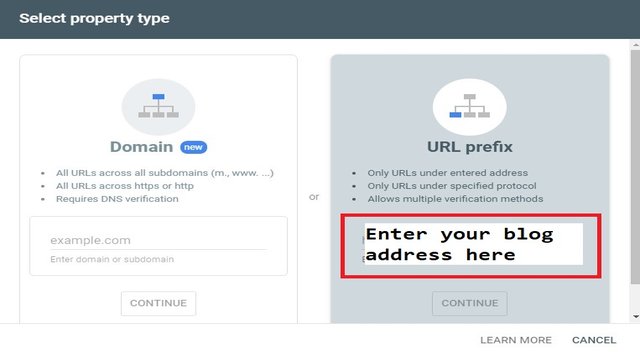
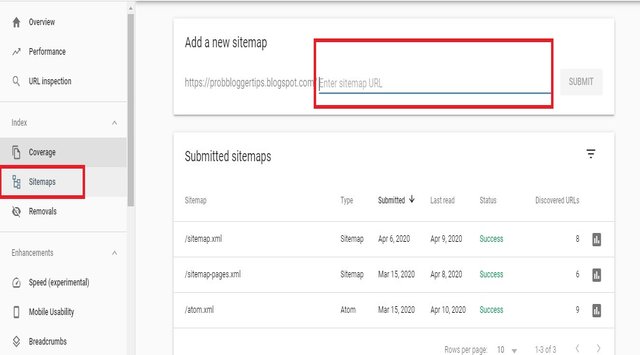
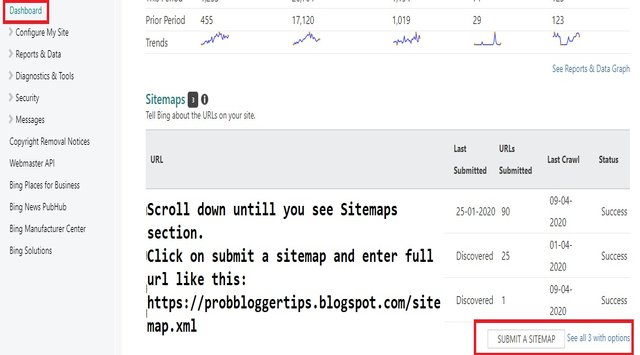
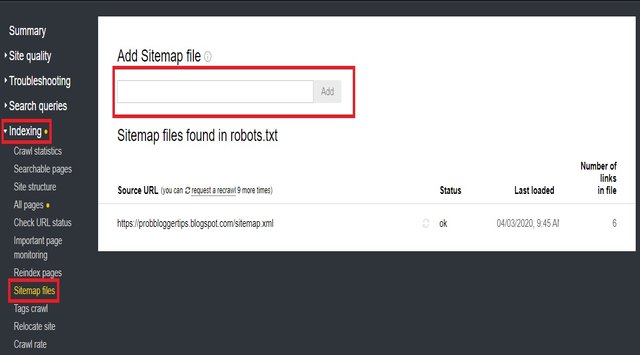
2 comments